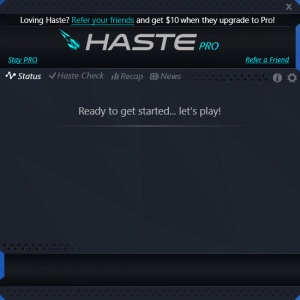Haste
1.0.7.9
Size: 0 Bytes
Downloads: 28821
Platform: Windows (All Versions)
A less-than-ideal Internet connection won't have any detrimental effects if you just want to surf the web, post on social media or watch a web video. However, it can have a significant effect in online gaming, where everything happens in real time and even the slightest lag can turn a situation upside-down. Haste can give you an edge in your online games, by optimizing your connection. Unlike other optimization tools, this piece of software was created specifically for online games. As an online gamer, you may not be interested in the technical details on how it does this, so the short version is that Haste routes your connection through dedicated end-to-end fast lanes.
Haste is available in free and paid versions. It works on all modern Windows systems and it doesn't require any special tools or services. However, you will need to create an online account. The software can be installed in a few moments and you can run it without sacrificing too much memory or processing power.
Using Haste is quite easy. All you have to do is log into your online account, which will automatically activate the software. All that is left at this point is to launch your game and Haste will do the rest. Once you launch a game, its title or log will show up on the application's compact user interface and a notification will show up in the lower-right corner of the screen, to let you know that your connection is being optimized.
The software lets you check your connection before you start playing. This can be done one the same interface, on a separate tab. Rather than performing a run-of-the-mill speed test, Haste will test your connection for specific games, which can be selected in a drop-down menu. Once the test is complete, the application will display your ping time, jitter and packet loss percentage. Furthermore, Haste will provide you with a recap of your gaming sessions, which consists of a connection analysis, so you can see how it performed.
Although the number of games Haste works with seems a bit limited, you can expect to find all the major titles in its list, including, but not limited to, Battlefield 1, PUBG, Fortnight, League of Legends and World of Tanks. Also, the software is being worked on constantly, so you will certainly be able to use it with any new games that come out on the market.
Using Haste with online games is like taking a shortcut and avoiding the traffic jam on the freeway.
Pros
The software can optimize your Internet connection for specific online games. Logging into your account is all you have to do.
Cons
Although it supports all the popular online games, the list is still a bit short.
Haste
1.0.7.9
Download
Haste Awards

Haste Editor’s Review Rating
Haste has been reviewed by Frederick Barton on 30 May 2018. Based on the user interface, features and complexity, Findmysoft has rated Haste 5 out of 5 stars, naming it Essential